HOW TO CONDUCT A TRADEMARK SEARCH IN INDIA?| TRADEMARK SEARCH PROCESS
INTRODUCTION
A trademark is a word, design, or symbol that distinguishes a product from others of the same type. It is regarded as a component of intellectual property rights. According to Section 2 (zb),[1] a trademark is a mark that may be graphically expressed, is capable of distinguishing one person’s goods or services from those of another, and may include the shape of commodities, their packaging, and colour combinations.
For more information, please contact us on info@trijuris.com or call us Mb. No. 85100 58386 or 9310 717274.
A trademark search must be conducted before lodging a trademark application in order to identify potential with existing trademark applications and even registered trademarks. The Indian Trademark Registry database is used to do a public trademark search. The search establishes whether or not a proposed trademark can be used in conjunction with specific goods or services. Identical word marks as well as phonetically similar names in a specific class can be found exhaustively using trademark search India.
In other words, a trademark search is used to see if a Brand Name is available in the relevant classifications. On the IP India website,[2] you can conduct a free internet search. Hiring an attorney or a lawyer is always an option but attorneys and lawyers demand a fee for conducting a trademark search. However, you can easily conduct a trademark searchby specifying the word mark and the class in which the investigation is being conducted.
WHY IS IT NECESSARY TO CONDUCT A TRADEMARK SEARCH?
Before deciding on a mark for your company or product, you must first make sure that no one else is using one that is identical to yours. And therefore, for a brand name, a search is conducted to verify the following requirements:
- Verify the brand name’s availability: If you wish to register Samsung as a brand name, you’ll need to see if another Trademark with the same name has already been filed. If it’s already registered, using a different brand name or logo will save you a lot of time and trouble. If you haven’t already, you should.
- Verify that the brand name is available in the relevant class:If the goods and services are independent, trademark registration for an identical mark is possible.
- To see if there are any matches that are similar, exact, or phonetic:When doing a trademark search, keep in mind that you should not only look for identical marks, but also for marks that are similar in appearance or sound.For example, the Delhi High Court ordered Sardarbaksh Coffee & Co., a well-known coffeehouse, to change its brand name, which is phonetically similar to Starbucks.
- Look for words that have comparable prefixes and suffixes:The goal of a search is to find markings that are related in some way, thus you should look for markings with comparable prefixes and suffixes.As can be seen, when looking for the word ‘Moto’, derivatives such as Motorola, Motocraft, Motocros etc. should be considered.
WHEN DO YOU NEED A TRADEMARK SEARCH?
The trademark search isn’t something you use once and then forget about; it’s something you should bookmark.The following are the reasons for this:
- Registration of a Trademark
If you want to register your brand, the first thing you need do is do a thorough search of current trademark registrations and applications. This is where the trademark search engine comes in handy.
- Keeping Your Trademark Safe
Even if you have registered your trademark, you should still use a trademark search tool. It’s also important to make sure your trademark rights are safeguarded. Every day, new trademark applications are filed, and someone could try to register a trademark that is identical to or similar to yours.
For more information, please contact us on info@trijuris.com or call us Mb. No. 85100 58386 or 9310 717274.
TRADEMARK DATABASE
The Comptroller General of Patents, Designs, and Trademarks[3] is in charge of trademark registrations and registered trademarks in India. Non-professionals and professionals alike can use the online trademark search database to conduct trademark searches.
All trademark applications submitted to the Trademark Registrar in India, including all registered, applied, objected, and expired trademarks, are stored in the Trademark database. A trademark search will provide the user with vital information about their trademark search query.
CLASSES OF A TRADEMARK
There are 45 classes in the NICE trademark classification,[4] which is an international categorization of goods and services separated into 1 to 35 for goods and 36 to 45 for services. A class search would be essential before a trademark search to discover which class the product belongs to.
TRADEMARK SEARCH PARAMETERS
There are three different search types available: Wordmark, Vienna Code, and Phonetic. As a result, you’ll need to choose a search type from the options on the tab.
- WORDMARK SEARCH
To do a Wordmark search, for example, choose “Wordmark” as the search type and enter the proposed trademark’s keyword(s) in the box labelled “Wordmark”.There are 45 different trademark registration classes. According to the Nice Classification, Classes 1-34 deal with diverse items, while Classes 35-45 deal with services. As a result, you’ll need to mention the class in the box named as“CLASS”. And the class(es) should be connected to your trademark’s services or products. You can only search the India trademark database using a single class at a single time.
The wordmark search can be done using any prefix approach, such as “Starts With”,“Contains”, or “Match With”.
A keyword search in the “Starts With” option will return all trademarks that begin with the requested keyword. A search with a keyword in the “Contains” option, on the other hand, will return all trademarks that contain the sought term. On the contrary, for a search using a term in the “Match With” option, the result will only reveal trademarks that match the searched keyword.
- PHONETIC SEARCH
Phonetic equivalents are words that sound similar enough to cause confusion between them (for example, ‘CAT’ and ‘KAT’). Phonetic equivalents are significant because they show how a consumer can interpret an existing mark as being too close to your proposed brand.
Except for the prefix approach, the phonetic search would be the same as the above Wordmark search approach. As a result, you can use the same procedure as before to do a phonetic search of the trademark.
- VIENNA CODE SEARCH
The Vienna code search is mostly used to locate similar data and intellectual property, and you must input the six-digit Vienna code in the box labelled “Vienna code” and pick the appropriate class. Following the search, the result table will display all of the marks that contain the device.
PROCESS FOR TRADEMARK SEARCH
To conduct a trademark search in India, use a web browser to access the trademark search database.

STEP 1:At the top of the page, select Wordmark as the Search type.
STEP 2:In the trademark database, type the wordmark you want to look up. With three conditions: ‘start with’,‘contains’, and ‘match with’ the trademark database can be compared to the search query.
- Begin by displaying all trademark search database entries that begin with the value entered for the search.
- All entries in the trademark search database that contain all of the value provided for search are displayed.
- Match will show all trademark search database entries that match the value entered for the search.
STEP 3:The suitable class of the Trademark should be entered. Each class represents a different collection of goods and services, and trademarks are classified into 45 groups. A trademark application or a registered trademark will only be relevant to the class in which it is filed.
STEP 4:The final step is to click on search to start a trademark search.
TRADEMARK SEARCH RESULTS
Consider the word Apple as an example.
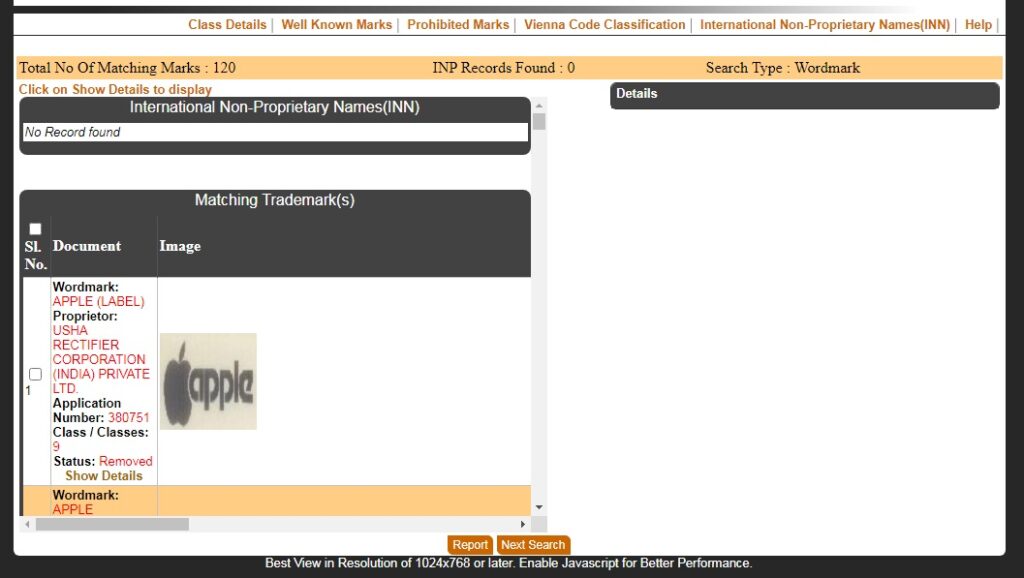
The above trademark search returns all trademarks registered under class 9 that begin with the word “Apple”. The following “show details” option will provide all of the information about the trademark application number, application date, owner information, trademark validity date, the date it was first used, and a description.
A basic search will turn up a number of matches, and knowing the state of the trademark search is crucial for evaluating the ramifications.There are no registered or applied trademarks that match the query if “no matches found” is displayed. A trademark must not be confusingly similar to any other trademarks in order to be registered.
POINTS TO BE KEPT IN MIND
- Make a list of words that you believe best define your product or service before you begin your trademark search.
- Consider words that are phonetically similar and incorporate unusual spelling in your search criteria.
- Additionally, perform a basic Google search from the list of potential trademarks, as some marks may not be registered but are nonetheless protected under the common law principle.
- Find out if your trademark, logo, or design can be legally protected before going through the effort of trademark registration.
- If an application is declined, accepted and advertised, published, sent to Vienna Codification, and registered, the trademark is termed “taken.”
- Although a trademark is ‘available’ if the application status indicates that the prospective mark has been ‘Withdrawn’ and ‘abandoned.’
- If you’re registering a mark that was previously abandoned, you should look into why it was abandoned.
CONCLUSION
Many businesses fail to conduct trademark searches on a regular or comprehensive basis, despite the fact that they are an important aspect of trademark ownership. Although you may be aware of the need of completing a trademark search, you may not be entirely aware of the complexities around how it should be done or the critical times when it is required.A thorough understanding of the context behind trademark searches can only help to strengthen your brand’s protection and distinctiveness. As a result, this article has offered a comprehensive overview of what a trademark search entails, why they are required, why they must be completed quickly, and how you may go about completing your trademark search.
For more information, please contact us on info@trijuris.com or call us Mb. No. 85100 58386 or 9310 717274.
[1]Section 2 (zb) of The Trademarks Act 1999.
[2] https://ipindiaonline.gov.in/tmrpublicsearch/frmmain.aspx
[3]https://ipindia.gov.in/index.htm
[4]International Classification Of Goods And Services, WIPO, 8THEdn., available at: https://www.wipo.int/export/sites/www/classifications/nice/en/pdf/8_list_class_order.pdf
